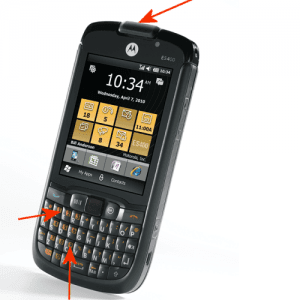Soft Reset
Hard Reset
Clean Boot with Application Wipe
1. Unzip the contents of the clean and wipe ZIP file, found here:https://docs.symbol.com/downloads/405Bw65xxDBA000001.zip, to the root folder of an SD card
2. Place the SD card in the device to be upgraded
3. Place the device to be upgrade an A/C power
4. Navigate to the SD Card and invoke the program STARTUPDLDR.EXE
OR
1. Unzip the contents of clean and wipe ZIP file to the ES400 temp folder
2. Place the device to be upgrade an A/C power
3. Navigate to the temp folder and invoke the program STARTUPDLDR.EXE
The update will take about 1 minute to complete. Please do not remove the device from A/C power during this time
source : zttp://blog.ruggedandmobile.com/2011/09/14/motorola-es400-how-to-power-down-and-reset/